With eMailDodo you can create and administer
your eMail Groups
in the cloud
![]() .
.
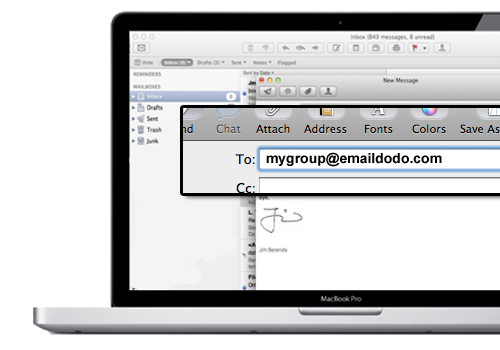
 one emailaddress for your friends
one emailaddress for your friends
 easy to create
easy to create
 userfriendly central administration and...
userfriendly central administration and...
 'QUESTIONS' functionality
'QUESTIONS' functionality
 individual maintenance
individual maintenance
 wrong email addresses
wrong email addresses
 forgotten addresses
forgotten addresses
First create an emailgroup on the eMailDodo website. Then, enter all emailaddresses. Save. Finished. To send an email to your group you just have to remember one emailaddress:

(example for friend group called "myfriends".) (Default the extension @emaildodo.com will be used. Do you want to use your own domain extension ? You can.)
The system will send the email to all emailaddresses in the emailgroup. One perons is the administrator of the emailgroup. He or She can add (multiple) and edit addresses and mobile numbers. So you can receive the emails not only at home but also at work. Because of the centralised administration all emailaddresses and telephone numbers will be correct and up-to-date.
You can also send a "Question" to a group. You send a Question by starting the subject in your email with a "Q".
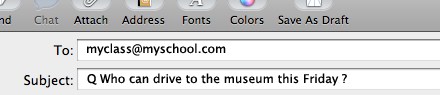
All members in the group will receive and email with your Question accompanied by three
answer buttons: YES, NO,
MAYBE.
Who answered what can easily be traced with the See Votes button.
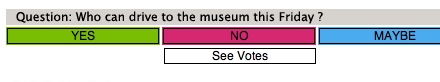
The administrator of the group kan create multiple buttons and change the text on the buttons. A great function to ask who can drive. Or who can attend a meeting.
You can install the app of eMailDodo on your mobile (iPhone & Android). With the app you can
send SMS/Text messages, eMails and Questions to (a part) of your group.
And you always have all your class mates contact data at hand.
General emails of the school, like Newsletters, can also be send via the eMailDodo emailgrouping system.
With the Admin Only feature you can send eMails, but members can not sent eMails back.
SIMPLIFY YOUR LIFE.
